So here's the original:
And my edit:
I cropped it in a bit so you could focus more on the baby's cute face and two teeth. I got rid of just a touch of the picture frame that was still showing in the right corner. It was a little distracting for me. Softened up her face a little, then sharpened it just a tad. I like the black and white with a little bit of the sepia on top. It gives it a creamy look.
And I think it's definitely a frameable picture now! See what you can do by downloading the picture from http://www.iheartfaces.com/.
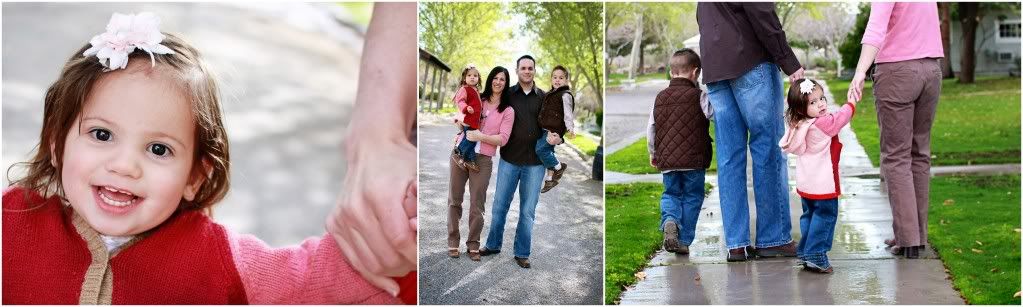




2 comments:
I loved your edit! Thanks for sharing :)
You did an amazing job!
Post a Comment